Download Retro Clock Widget free on android
APK file Retro Clock Widget 7.5.3✧ Retro Clock Widget ✧ is now a clock with real time seconds!
Get now our latest Smart Widget! ★ Retro Clock Widget ★ is the best choice for your home screen!
Simple, beautiful and with a vintage look ★ Retro Clock Widget ★ will give your phone a new face. Just change the colors to find the best fit for you!
With an unique design and an easy but professional interface, this clock widget will be a perfect fit for your phone.
❤︎ HOW TO USE ❤︎:
★ Long tap an empty space on the home screen (a space where you do not have app icons or other widgets)
★ Find the Widgets (or System Widgets) tab or icon and tap it
★ On Widgets screen swipe to find Retro Clock Widget
★ Choose between 4 clock sizes (small, medium, large, huge)
★ On some devices you will have to long tap the desired clock and drag it on the home screen
★ Customise your clock with colors and desired transparency
★ Enable the second hand for a live experience
★ Match your clock widget with the best wallpaper designed by us
♦︎ The app will also open a tutorial to show you how to place the clock widget on the home screen.
Clock Widget App is especially designed to help you be always on time and also make your phone more beautiful.
Our Clock Widget App offers you the possibility to choose between three sizes. Small (1x1) - a cute small clock that is the size of an icon, Medium (2x2) - the perfect size for those who want to make their phone the most beautiful and unique, Large (3x3) - the best size for you if you want everyone to notice your phone, Huge (4x4) - the biggest clock ever seen and it is just for your phone.
Our artists have prepared a lot of beautiful themed wallpapers for you to match it with your clock widget.
We have implemented some ads to help us develop more free apps just for you.
Optimised app performance.
Bug fixes.
Optimised app performance.
Bug fixes.
New wallpapers added!
Optimised app performance.
Bug fixes.
Optimised app performance.
Bug fixes.
Optimised app performance.
Bug fixes.
Now you can activate Digital Clock inside the analog, with our latest Pro feature.
Optimised app performance.
Bug fixes.
Optimised app performance.
Bug fixes.
Optimised app performance.
Bug fixes.
Optimized app performance.
Bug fixes.
Improved interface.
Optimized app performance.
Bug fixes.
- LicenseFree
- File nameRetro Clock Widget
- File Version7.5.3
- Package namecom.smartwidgetapps.retroclockwidget
- Size16.18 MB
- Uploaded2020/25/06
- Android4.1 or later
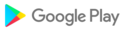
- CategoryPersonalization
- Tagsretro, clock
- DeveloperSmart Widget Apps
- Developer emailsmartwidgetapps@gmail.com
- md5 hash04bfcfb8276e3d5fafe18fedbc26a320
- ArchitectureARM8 ARM7
- Permissionsshow (8)